How To Configure SAP Transport Route Tcode STMS
Saturday, December 8, 2012
how to configure,
installation sap,
sap,
sap system,
sap transport role,
SAP Transport Route,
STMS SAP route,
system landscape,
target system,
tcode,
Transport Domain
Edit
After finishing your SAP installation, you need to do post installation tasks. One of the tasks is to configure SAP Transport Management System (STMS).
I'll show you how to configure STMS in SAP, the document applies for newly finished SAP installation.
1. Go to SE06 -> Standard Installation -> Perform Post-Installation Actions.
2. Since it's a fresh installation, choose YES to reinstall the CTS.
3. If it's the first SAP installation you can configure it as SAP Transport Domain, otherwise include it in existing SAP Transport Domain.
4. Enter the password for TMSADM user.
5. Your SAP Transport Domain is now created.
6. Now you can add virtual system QA & PROD for your complete system landscape (you can replace it later when you've installed QA & PROD).
Repeat the above step for Virtual Production.
8. Now you begin to setup SAP Transport Route.
From initial screen STMS -> Overview -> Transport Route -> Configuration -> Standard Configuration -> Three Systems in Groups
9. Enter your DEV, QA & PROD system respectively.
10. It's better to create Transport Target Group if you have multiple clients in your target system.
From Transport Group -> Edit -> Transport Target Group -> Create
11. Enter the name of Target Group and enter the target clients for both QA and PROD Target.
12. Now from Edit -> Transport Route -> Create to create your transport route.
(You can choose in Graphical Mode or Hierarchical View).
Integration System : <DEV SID>
Target Group: <QA Target Group>.
13. Do the above steps for
Delivery Source: <QA SID - client>
Delivery Target: <PROD Target Group>
14. Now your SAP Transport Route is fully configured and shown like below
source(http://www.sapbasismania.net/)
I'll show you how to configure STMS in SAP, the document applies for newly finished SAP installation.
1. Go to SE06 -> Standard Installation -> Perform Post-Installation Actions.
 |
| Perform Post SAP Installation |
 |
| Reinstall CTS |
 |
| Create SAP Transport Domain |
 |
| TMSADM and password |
 |
| New SAP Transport Domain is created |
From initial screen STMS -> Overview -> Systems -> SAP Systems -> Create -> Virtual System.
 |
| Create SAP Virtual System |
7. Enter Description
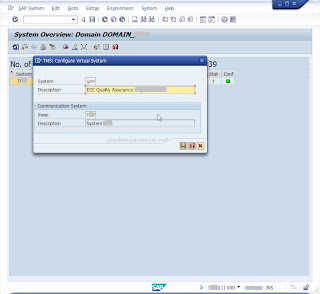 |
| Add QA Virtual System |
 |
| Add Prod Virtual System |
From initial screen STMS -> Overview -> Transport Route -> Configuration -> Standard Configuration -> Three Systems in Groups
 |
| Setup Transport Route - Standard Configuration |
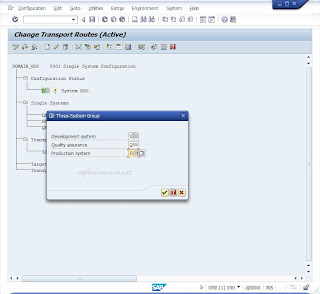 |
| Enter the three System Group |
From Transport Group -> Edit -> Transport Target Group -> Create
 |
| Create Transport Target Group |
11. Enter the name of Target Group and enter the target clients for both QA and PROD Target.
 |
| Target group name and target clients QA |
 |
| Target group name and target clients PROD |
(You can choose in Graphical Mode or Hierarchical View).
Integration System : <DEV SID>
Target Group: <QA Target Group>.
| Create The Transport Route |
Delivery Source: <QA SID - client>
Delivery Target: <PROD Target Group>
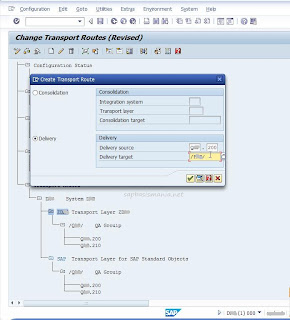 |
| Transport Route for target PROD |
| Fully configured SAP Transport Route |
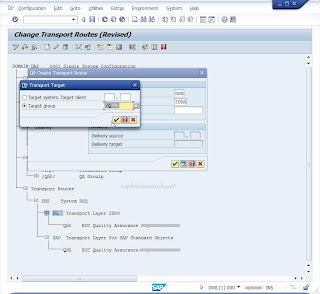

This is the one of the best and informatic blogspot i ever seen.thanks for such a nice and unique content with many tips , ideas and guide to other traveler.Thanks again.taxi service in Riverdale Georgia
ReplyDeleteSAP is the best ERP leading the world.Visit http://www.itlearnmore.com/special-offer-bo-dw-package/
ReplyDeletethis site is very useful for SAP learners
Well it Was Very Good Information. Thanks for sharing this Information sap video
ReplyDeleteWebtrackker technology is the best IT training institute in NCR. Webtrackker provide training on all latest technology such as Sap Basis training. Webtrackker is not only training institute but also it also provide best IT solution to his client. Webtrackker provide training by experienced and working in the industry on same technology.Webtrackker Technology C-67 Sector-63 Noida 8802820025
ReplyDeleteSAP basis Training institute in indirapuram
SAP basis Training institute in Noida
SAP basis Training institute in Ghaziabad
SAP basis Training institute in Vasundhara
SAP basis Training institute in Vaishali
SAP basis Training institute in Delhi South Ex
Great article. I really enjoyed reading it. Consolidate orders and maximise the return on your transportation spend with our Transportation Management System Software for freight, shipping, and logistics.
ReplyDeletecar service site
ReplyDeleteI would like to thank you for the efforts you have made in writing this article. I am hoping the same best work from you in the future as well. In fact your creative writing abilities has inspired me to start my own BlogEngine blog now. Really the blogging is spreading its wings rapidly. Your write up is a fine example of it. Logistics and Freight Forwarding Software Saudi Arabia
ReplyDeleteThanks so much for sharing this awesome info! I am looking forward to see more postsby you! Taxi 8 personen
ReplyDeleteThis comment has been removed by the author.
ReplyDelete